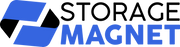Building or upgrading a gaming PC is one of the most exciting yet challenging tasks for any gamer. With countless components on the market, picking the right hardware can significantly enhance your gaming experience, but it also requires careful consideration to balance performance, price, and future-proofing. This guide will walk you through the essential PC components needed to build a high-performance gaming PC and help you make informed decisions to optimize your gaming setup.
CPU (Central Processing Unit): The Brain of Your Gaming Rig
The CPU, often referred to as the "brain" of the computer, plays a critical role in how your gaming PC handles instructions, processes game logic, and performs multitasking. While the GPU may handle the graphics-heavy tasks, the CPU is still vital for running game engines, AI processing, and managing background tasks like streaming or recording.
Key Considerations When Choosing a CPU
Number of Cores and Threads: Modern games are optimized for multi-core processors, with 6-core or 8-core CPUs offering excellent performance for most gamers. More cores also improve multitasking, such as gaming while live streaming.
Clock Speed: The higher the clock speed, the faster your CPU can process instructions, which translates to smoother gameplay, especially in CPU-intensive titles like strategy or simulation games.
GPU (Graphics Processing Unit): The Heart of Your Gaming Experience
If the CPU is the brain, the GPU is the heart of your gaming PC. It's responsible for rendering graphics, handling visual effects, and ensuring smooth frame rates. Whether you’re gaming in 1080p, 1440p, or 4K, the GPU will dictate how your games look and perform. Here are some key factors to look for when choosing a GPU.
VRAM: The video memory (VRAM) in your GPU stores textures, models, and other assets. For 1080p gaming, 6-8GB of VRAM is sufficient, while 4K gaming may require 10GB or more.
Core Clock and Boost Clock: These influence how fast your GPU can process data. A higher clock speed often means better performance, though architectural improvements also play a big role.
Ray Tracing and DLSS: Ray tracing allows for realistic lighting and shadows, and DLSS (Deep Learning Super Sampling) enhances performance by using AI to upscale images. Both are key features in NVIDIA’s RTX cards, with AMD offering similar technologies in their Radeon RX series.
RAM (Random Access Memory): Speed v. Capacity
While the CPU and GPU handle most of the game processing, RAM is responsible for temporarily storing the data your system needs to access quickly. Insufficient or slow RAM can lead to longer load times, stuttering, and poor multitasking performance.
How Much RAM Do You Need?
8GB: The bare minimum for modern gaming, suitable for less demanding titles.
16GB: The recommended amount for most gamers, providing enough headroom for modern games and light multitasking.
32GB: Ideal for heavy multitasking, content creation, or future-proofing.
RAM Speed (MHz) and Latency: Higher RAM speeds (measured in MHz) result in faster data access, improving overall performance. Low-latency RAM also increases responsiveness. For gaming, 3000-3600 MHz is typically sufficient.
Dual Channel vs. Single Channel RAM: Using RAM in a dual-channel configuration (two sticks) can increase performance compared to a single-channel setup. It allows the CPU to access data more efficiently, leading to faster load times and smoother gameplay.
Storage: SSD vs. HDD for Gaming
Storage affects everything from how quickly your PC boots up to how fast games load. The choice between traditional hard drives and solid-state drives is critical for a modern gaming PC. Here the difference between SSD and HDD.
Solid-State Drives (SSD): SSDs offer significantly faster read and write speeds compared to traditional hard drives. This means faster game load times, quicker installations, and overall snappier system performance.
Hard Disk Drives (HDD): HDDs are slower but offer much larger storage capacities at a lower cost, making them ideal for storing large game libraries, movies, or other files that don’t require fast access.
Motherboard: The Backbone of Your System
The motherboard connects all your components and is crucial for compatibility, expandability, and performance. While it doesn’t directly affect game frame rates, it can influence your PC’s overall functionality.
Key Considerations When Choosing a Motherboard
Compatibility: Ensure the motherboard is compatible with your chosen CPU (Intel or AMD) and has the right socket type and chipset.
Expansion Slots and Ports: Consider how many PCIe slots you’ll need for future upgrades (such as adding extra GPUs, sound cards, or storage devices).
Overclocking Support: If you plan to overclock your CPU or RAM, ensure your motherboard supports it.
Power Supply Unit (PSU): Powering Your Gaming PC Safely
The PSU may not be the most glamorous component, but it’s critical for powering your gaming PC reliably. An underpowered or low-quality PSU can lead to system instability, crashes, or even damage to your components.
How to Choose the Right Wattage: Calculate the total power consumption of your components and choose a PSU that provides enough wattage, with some headroom for future upgrades. For most gaming PCs, a 600-750W PSU is sufficient.
Efficiency Ratings: PSUs come with efficiency ratings that indicate how effectively they convert power from your outlet into usable energy for your PC. An 80+ Gold-rated PSU is a good balance between efficiency and cost, ensuring your system runs cool and efficiently.
Cooling Solutions: Keeping Your System Cool
Keeping your gaming PC cool is essential to maintain performance and prolong the lifespan of your components. Overheating can lead to thermal throttling, where your CPU or GPU slows down to prevent damage.
Air Cooling: Affordable and easy to install, air coolers use fans to dissipate heat from your CPU. A good aftermarket air cooler can handle most gaming PCs.
Liquid Cooling: Liquid cooling is more efficient at dissipating heat, and it is ideal for high-end builds or overclocked systems. While more expensive, it provides better cooling and lower noise levels.
Case Airflow Considerations: Ensure your PC case has good airflow and enough intake and exhaust fans to prevent heat buildup. A well-ventilated case can make a significant difference in maintaining optimal temperatures.