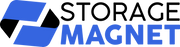As remote work becomes the norm for many professionals, setting up a home office that is both efficient and adaptable is essential for long-term success. While the right IT hardware can enhance productivity and comfort, it’s also important to ensure that your setup can handle future technological advancements. This guide will walk you through the essential hardware for creating a future-proof home office that supports remote work, ensuring you stay productive for years to come.
Computing Power: Laptops v. Desktops
Choosing between a laptop and a desktop is one of the first decisions you’ll make when setting up your home office. Each has its advantages, but your decision should be based on your specific work needs and future-proofing considerations.
Laptops
Laptops are portable, making them one of the most important remote work essentials for those who may need to travel or work from different locations. Modern laptops often feature high-performance processors, significant RAM, and solid-state drives (SSD), which are crucial for running multiple applications smoothly. For remote work, consider a laptop with at least an Intel Core i7 or AMD Ryzen 7 processor, 16GB of RAM, and a minimum of 512GB SSD for storage.
The key benefit of laptops is their portability, but they can be more difficult to upgrade than desktops. If you plan to use a laptop for the long term, it’s essential to invest in a high-performance model from the start.
Desktops
Desktops offer superior performance and customization options. They are easier to upgrade, allowing you to swap out components like RAM, storage, and even the CPU as needed. A desktop equipped with a powerful processor (e.g., Intel Core i9 or AMD Ryzen 9) can easily handle the demands of remote work for years to come.
For future-proofing, desktops are generally a better investment because they offer longevity through upgradability. However, they lack the portability of laptops, so this is something to consider based on your work style.
Monitors and Display Setups
A good monitor setup is critical for productivity, especially if your job involves multitasking, design work, or coding. When selecting a monitor, consider both your current needs and future trends in display technology.
Dual Monitors or Ultra-wide Displays
Dual monitors can significantly improve workflow by allowing you to have multiple windows open simultaneously. If space is a concern, ultra-wide monitors can offer a similar experience without taking up as much desk space. For a future-proof setup, consider monitors with 4K resolution or higher, as these will provide sharper images and allow you to take advantage of future high-definition content.
Ergonomics and Adjustability
A good ergonomic setup can make a huge difference in your long-term comfort. Look for monitors with adjustable stands that allow you to change the height and angle to reduce neck and eye strain. As more companies focus on health and wellness in the workplace, adjustable, ergonomic setups are likely to become even more important.
Ergonomic Peripherals: Keyboards, Mice, and Chairs
Remote workers spend long hours at their desks, which makes ergonomic peripherals a crucial investment for health and productivity. Ergonomically designed keyboards, mice, and chairs can reduce the risk of repetitive strain injuries and improve comfort.
Keyboards and Mice
Ergonomic keyboards and mice are designed to reduce wrist strain and promote a more natural typing and pointing posture. Consider wireless options, which reduce desk clutter and may support future technologies like wireless charging. While mechanical keyboards are gaining popularity for their durability and tactile feedback, make sure the one you choose supports long typing sessions comfortably.
Chairs
An ergonomic chair is perhaps one of the most important investments in your home office. Look for chairs with adjustable lumbar support, armrests, and seat height to ensure long-term comfort. Future-proof chairs should have multiple adjustment options, allowing you to maintain a healthy posture even as your work habits change.
Network Infrastructure: Routers, Modems, and Wi-Fi Extenders
A fast and reliable internet connection is essential for remote work, especially when it involves video conferencing or accessing cloud-based applications. Your network infrastructure plays a critical role in ensuring a smooth, uninterrupted workflow.
Routers and Modems
Investing in a high-quality router and modem can greatly improve your internet speed and stability. Look for routers that support the latest Wi-Fi 6 standard, which offers faster speeds, better security, and greater capacity to handle multiple devices. Mesh Wi-Fi systems are also a good option for larger homes, as they provide consistent coverage across multiple rooms.
Wi-Fi Extenders
If you have a larger home or encounter dead zones where your Wi-Fi signal is weak, consider using Wi-Fi extenders to boost the signal. This ensures you have a strong connection wherever you choose to work, whether it's your home office or another part of your house.
Video Conferencing and Audio Equipment
In the era of remote work, video conferencing has become an integral part of daily business operations. Investing in high-quality video and audio equipment is essential to ensure clear communication during meetings.
Webcams
While most laptops come with built-in webcams, they often lack the quality needed for professional video calls. For better image clarity and future-proofing, invest in an external webcam with at least 1080p resolution. Some models even offer 4K video, which can be useful for presentations or webinars that require the highest image quality.
Audio Equipment
Good audio quality is just as important as video. Consider using a dedicated microphone or a headset with a built-in mic to ensure that you’re heard clearly during virtual meetings. Noise-canceling headphones or wireless earbuds can also improve focus by blocking out background noise, making them a valuable investment for remote work environments.
Lighting
Lighting is often overlooked but plays a critical role in how you appear on video calls. Poor lighting can make you look washed out or shadowed. Investing in a simple ring light or other adjustable lighting solutions can help ensure you’re well-lit during video conferences.
Backup Power and Storage Solutions
Remote work relies heavily on uninterrupted power and secure data storage. Having backup power and storage solutions can protect your work in case of power outages or data loss.
Uninterruptible Power Supplies (UPS)
A UPS can provide backup power for your computer and other devices in case of an outage. This gives you enough time to save your work and shut down your equipment properly, avoiding potential data loss or hardware damage. Investing in a UPS is a good future-proofing strategy, especially if you live in an area prone to power interruptions.
Data Backup: External Drives and Cloud Storage
Backing up your data is essential to prevent loss due to system failures, accidental deletion, or cyberattacks. External SSDs provide a fast and reliable way to store copies of your most important files, while cloud storage solutions offer the flexibility of accessing your data from anywhere. For future-proofing, consider a combination of both external and cloud storage to ensure your data is always safe and accessible.