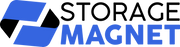Laptops have become indispensable tools for work, study, and entertainment, offering mobility and flexibility that desktop computers can't match. However, relying solely on your laptop's built-in features can sometimes limit your productivity and affect your comfort, especially during extended use. By investing in the right accessories, you can transform your laptop into a powerful, ergonomic workstation. In this blog, we’ll cover essential laptop accessories that will help you maximize both productivity and comfort.
Ergonomic Laptop Stands
One of the most overlooked aspects of laptop use is posture. Spending long hours hunched over a screen can lead to back, neck, and shoulder pain. This is where ergonomic laptop stands come into play. By elevating your laptop to eye level, these stands can help improve your posture and reduce strain on your body.
There are various types of stands to suit different needs:
- Adjustable height and angle stands allow you to customize the position of your laptop for the perfect viewing angle.
- Portable stands are lightweight and foldable, making them ideal for travel or working in multiple locations.
- Cooling stands not only elevate your laptop but also improve airflow, preventing your device from overheating during extended use.
Popular brands like Rain Design, MOFT, and Twelve South offer a range of durable and aesthetically pleasing options.
External Keyboards and Mice
Typing on a laptop’s built-in keyboard for long periods can be uncomfortable due to cramped keys and awkward hand positioning. Using an external keyboard can significantly improve comfort, especially if it's paired with a laptop stand. It also allows you to place the keyboard at a more comfortable height.
There are several types of external keyboards to consider:
- Mechanical keyboards offer tactile feedback, improving typing speed and accuracy.
- Ergonomic keyboards feature split designs to promote natural wrist positioning, reducing the risk of repetitive strain injuries.
- Wireless keyboards offer freedom of movement, minimizing cable clutter on your desk.
External mice are another must-have. An ergonomic mouse can prevent wrist strain, and there are several types to suit different needs:
- Vertical mice encourage a more natural hand position.
- Trackballs require less wrist movement, reducing fatigue.
Logitech, Microsoft, and Razer offer some of the best external keyboards and mice for both productivity and comfort.
Laptop Docking Stations
For users who need to connect multiple devices or external monitors, a laptop docking station is a game-changer. A docking station allows you to turn your laptop into a fully equipped desktop workstation by offering additional ports such as USB, HDMI, Ethernet, and more.
There are two primary types of docking stations:
- USB-C hubs are lightweight and perfect for users who only need a few extra ports for peripherals like external hard drives or USB devices.
- Full docking stations are ideal for power users who connect to multiple monitors, external storage, and other peripherals simultaneously.
With a docking station, you can quickly connect or disconnect all your devices with a single cable, making your workspace more flexible and efficient. Brands like Dell, CalDigit, and Anker offer reliable docking stations that cater to different user needs.
External Monitors
External monitors can greatly improve your productivity, especially when multitasking. A larger screen allows for more efficient workflow, reducing the time spent switching between applications. It also helps minimize eye strain by providing more screen real estate and allowing you to sit farther from the display.
Popular monitor sizes for productivity are 24-inch and 27-inch, and for those who need more detail, 4K monitors offer higher resolution for crisp visuals. For mobile workers, portable monitors offer a secondary screen that can easily be packed alongside your laptop.
Brands like ASUS, Dell, and LG are known for high-quality, ergonomic monitors that enhance your workspace.
Noise-cancelling Headphones or Earbuds
Noise-cancelling headphones are essential if you work in noisy environments like cafes, co-working spaces, or even at home. These headphones help create a focused workspace by blocking out distractions, allowing you to concentrate better and get more done.
There are two primary options:
- Over-ear headphones are more immersive and generally offer better noise cancellation.
- In-ear earbuds are more portable and often preferred by those who need something lighter.
Popular models for work include the Bose QuietComfort and Sony WH-1000XM5 for over-ear options, and Apple AirPods Pro or Jabra Elite for earbuds.
External Storage Devices
Whether for backing up important files or expanding your laptop’s storage capacity, an external storage device is a must. With more people working on large media files or needing to store multiple backups, having reliable external storage ensures your data is safe and accessible.
There are several types of external storage to consider:
- Solid State Drives (SSDs) offer fast transfer speeds and durability.
- Portable Hard Drives provide larger storage capacities at more affordable prices.
- Cloud storage offers remote access and automatic backups.
Brands like Samsung, Western Digital, and Seagate offer a wide range of external storage solutions.
Laptop Sleeves and Bags
Protecting your laptop while on the go is crucial, and investing in a high-quality laptop sleeve or bag ensures your device stays safe from scratches, impacts, and the elements. Laptop sleeves come in various materials, from minimalist neoprene designs to more rugged options with extra padding.
If you're a frequent traveler or commuter, consider a laptop bag that combines style with function:
- Backpacks are perfect for those who need to carry extra items like chargers and notebooks.
- Messenger bags offer a sleek, professional look for business settings.
Look for water-resistant and padded options from brands like Incase, Targus, or Peak Design.
USB Hubs and Adapters
Many modern laptops, especially those with USB-C ports, lack the number of connectivity options older models used to have. USB hubs and adapters allow you to connect additional peripherals, such as external hard drives, mice, and monitors.
A USB-C hub expands your laptop’s functionality by offering additional ports, while adapters for HDMI or Ethernet provide easy solutions for users who need specific connections. Brands like Anker and Satechi make versatile, high-quality hubs and adapters for all your needs.
Laptop Cooling Pads
Laptops can get hot during heavy workloads, especially when running resource-intensive applications like video editing software or games. Cooling pads help dissipate heat and prevent your laptop from overheating, which can improve performance and extend the device’s lifespan.
These pads typically come with built-in fans or are designed with passive cooling features to enhance airflow. Popular cooling pad brands include Cooler Master and Thermaltake.
Conclusion
Investing in the right productivity tools can dramatically enhance your productivity and comfort. Whether it's an ergonomic stand, an external keyboard, or noise-cancelling headphones, these tools make a significant difference in how you work. Evaluate your current setup and consider upgrading with some of these accessories to create a more efficient, ergonomic, and comfortable workspace.
What are your favorite laptop accessories? Share your thoughts in the comments below!